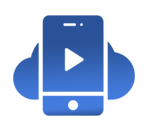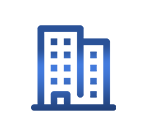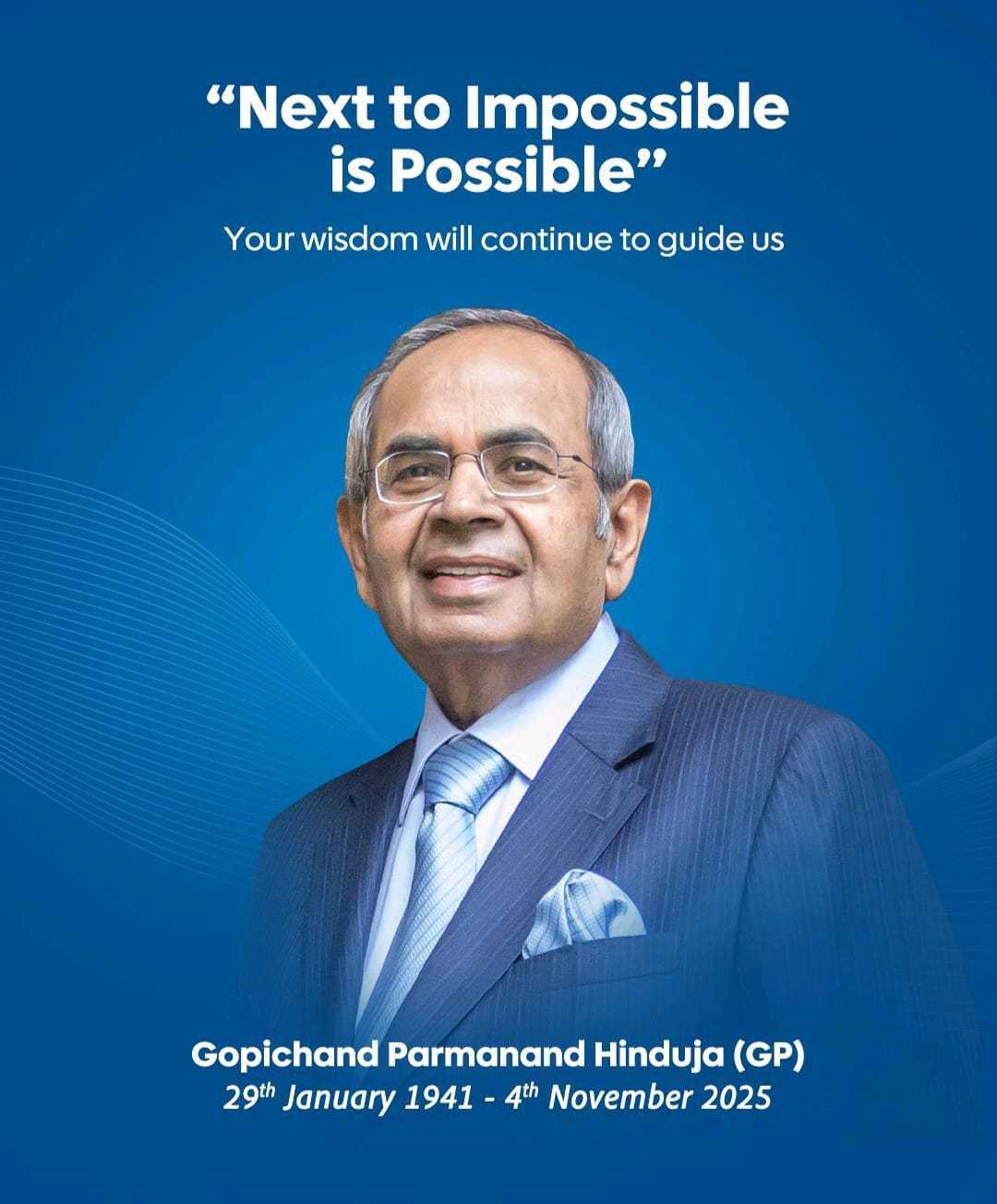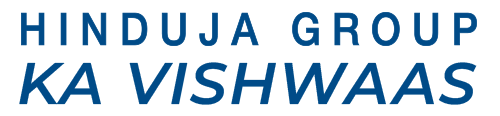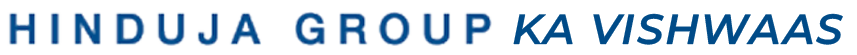
28 Jul, 25
Future-Proof Your Smart Home: Bandwidth, Latency & Security
The smart home is no longer a novelty. From motion-triggered lights and voice assistants to connected locks, sensors, and 4K security cameras, connectivity has quietly become the foundation of everyday life. But as the number of devices per household increases, so does the strain on networks, and the risks that come along with it. A smart home without the right bandwidth, latency controls, and security protocols is like building a glass house with no curtains.
Bandwidth: Building the Basics

Every smart device uses bandwidth, and while most function on modest data, it adds up. A smart TV streaming in 4K can require 25 Mbps. Add video calls, gaming, cloud backups, and surveillance cameras, and your network starts gasping for air.
Most experts agree: homes with 15-25 devices should look at connections in the 300 Mbps to 1 Gbps range. Anything less and you’ll experience buffering, device dropouts, or frozen voice assistants’ mid-command. Fibre broadband is a solid upgrade offering high speeds with better stability. And if you're still running a basic Wi-Fi 5 router, it may be time to move on. Wi-Fi 6 and Wi-Fi 7 routers manage multiple devices more efficiently, reduce interference, and allow higher speeds per device.
Choosing the right broadband for Internet of Things (IoT) devices ensures your network doesn’t stall under multiple active connections. It’s a critical part of meeting modern smart home internet requirements.
Latency: Speed Isn't Just About Bandwidth

While bandwidth gets all the attention, latency often causes the headaches. It's the delay between a command and its execution, and you’ll feel it when your smart lock takes too long, or your smart doorbell feed freezes.
Wi-Fi 7 brings smart homes better latency and multi-device support. With wider channels, better spectrum use (especially in the 6 GHz band), and multi-device streaming support, it brings delays down dramatically. That means faster responses, especially in homes with dozens of connected gadgets. However, nothing compares to a wired connection. Whether it’s gaming consoles, smart hubs, or desktops, ethernet remains king. Besides, low-latency home internet isn’t optional anymore; it’s essential for real-time automation and responsiveness.
Security: More Devices, More Doors

Every smart lightbulb or plug you add is another potential entry point for intrusions. Most home networks don’t account for this, and manufacturers often trade security for ease of use. The result? A network that's easy to infiltrate.
Start simple: change default passwords, set up a guest network for smart devices, and update firmware regularly. For deeper protection, look at routers or gateways offering AI-based traffic monitoring. These tools learn typical device behaviour and flag unusual activity, before it turns into a breach.
Smart home security best practices start at the network level—with strong passwords, firmware updates, and device isolation. Secure home automation depends on constant vigilance and the right configuration.
Tomorrow's Smart Home, Today

Fibre lines are stretching into more neighbourhoods. Wi-Fi 7 routers are hitting the shelves. AI-enhanced security tools are becoming more accessible. The pieces are in place. But remember, before you buy another device, ask yourself: is your network smart enough to handle it?